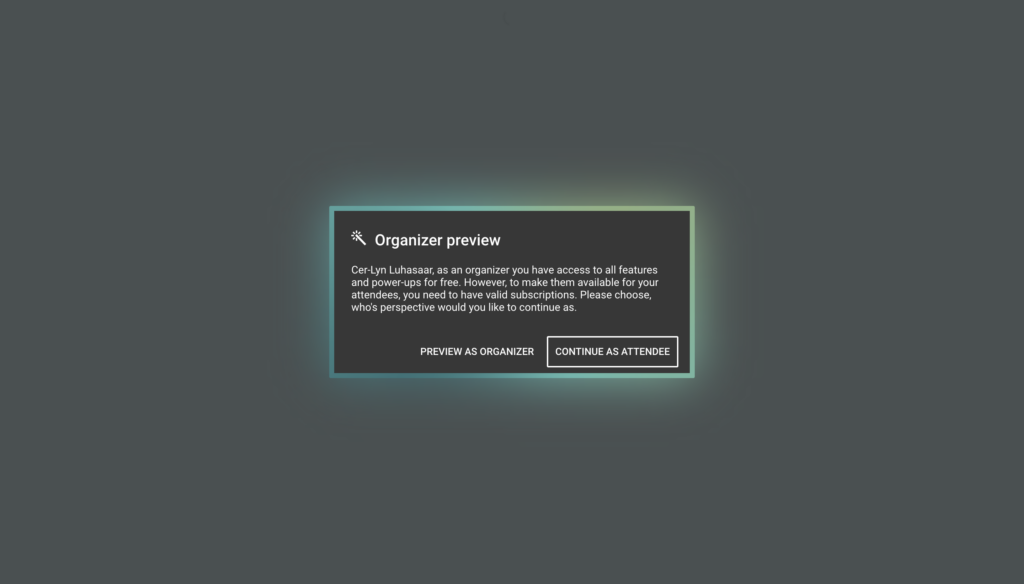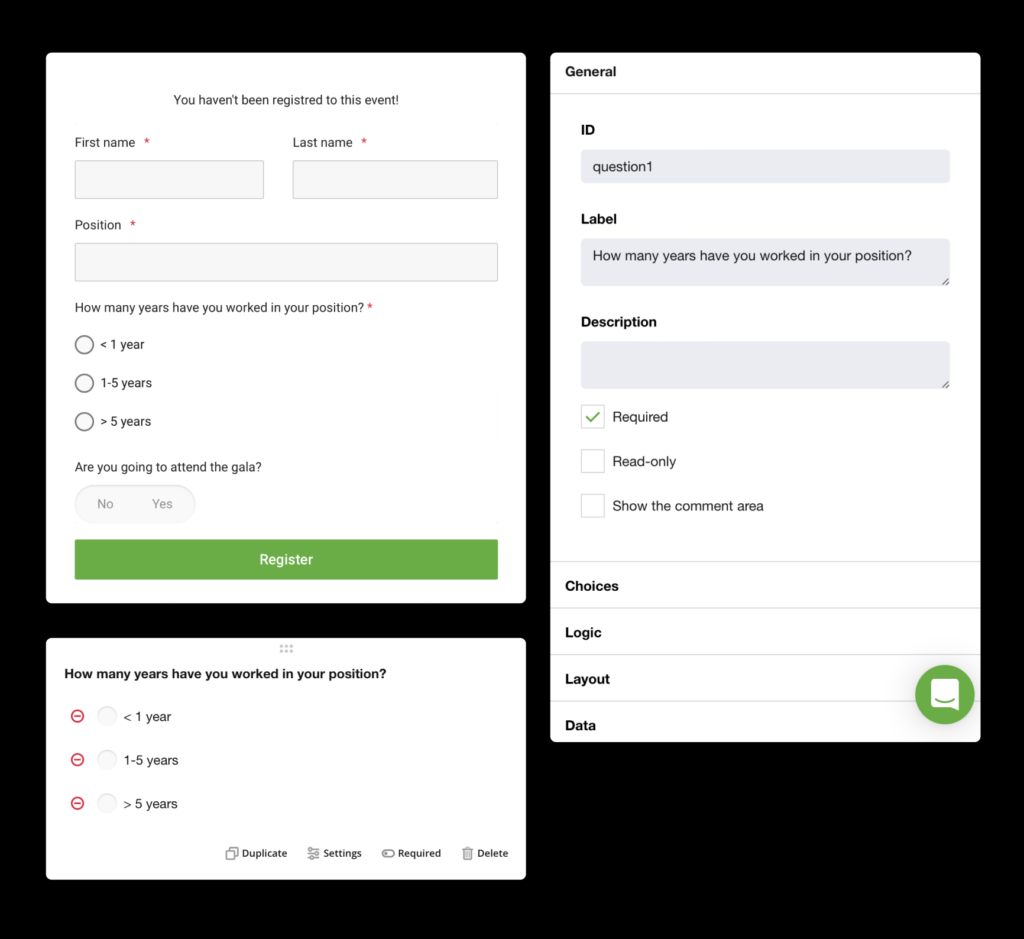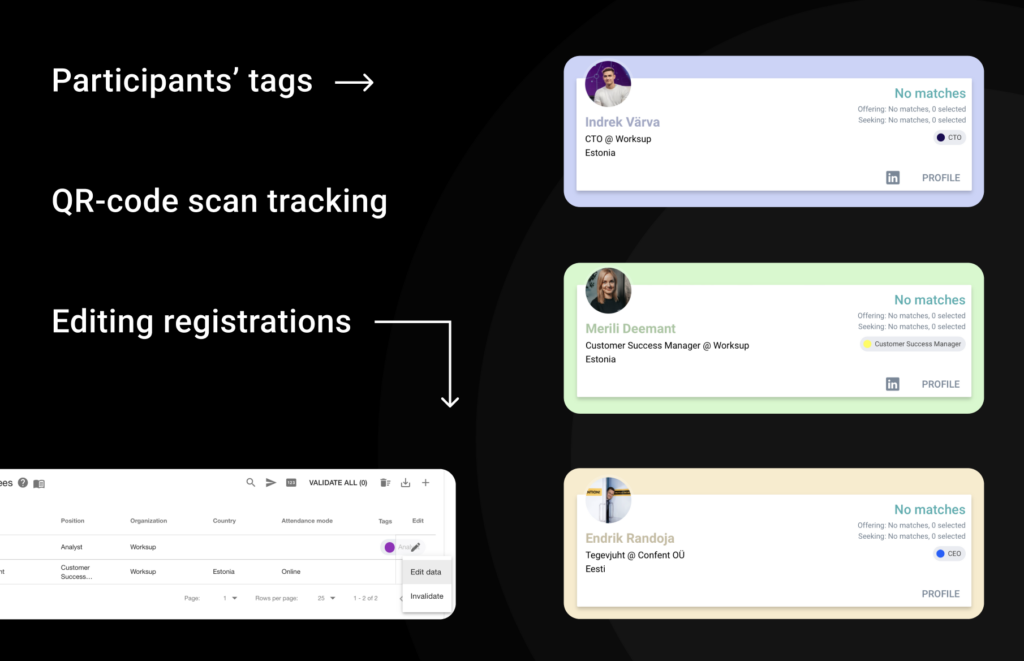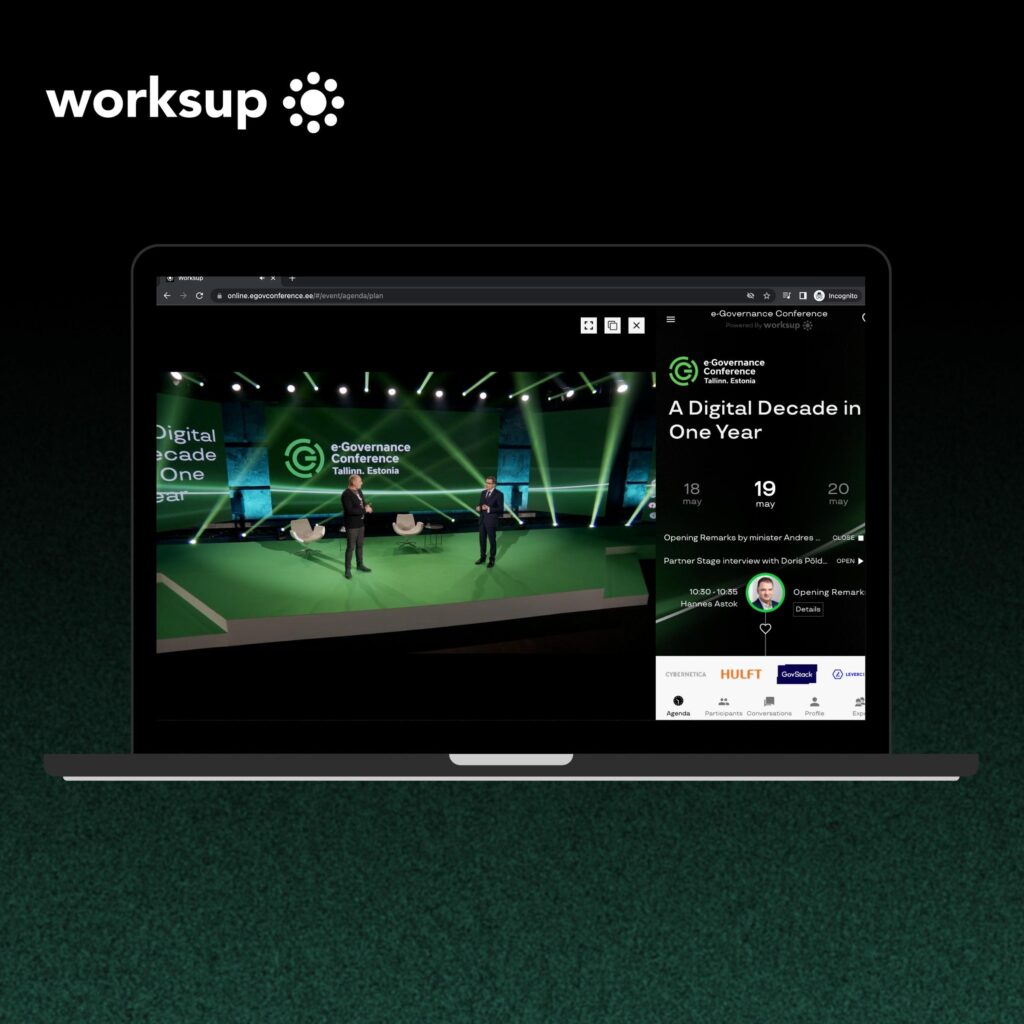Event interaction and networking apps are getting more popular each year. Tech-savvy attendees expect to use mobile event apps at the events and conferences, to check the agenda and use various interaction tools like Q&A, tasks, or networking features.
Conference apps help you to deliver a personalized experience at scale, but there are many platforms out there which are offering a large range of features, so how do you choose the best event interaction app available? Here is the list of the five event apps with 10 key functions that an event interaction app should have:

Usually, a conference breaks down to two essentials for participants: speakers and networking. So, the best event apps should provide mostly the opportunity to see the agenda, bookmark the sessions, read details about the speakers, and network online with other like-minded attendees. In the following we will explore all the features separately:
Agenda
Comprehensive agenda is necessary for the participants to access the latest event schedule at their fingertips. To avoid agenda printouts, create the agenda easily in the app. Thus, choose an event interaction app that already has an agenda feature to avoid the hassle to use separate apps. Three event apps out of five like MeetApp, Pigeonhole, and Worksup have agenda features. Event apps Slido and Mentimeter do not provide agenda functions.

Event Agenda, event app Worksup
Q&A
Q&A sessions help to boost the audience engagement by displaying the top questions live during the speaker session. To organize a successful conference, your participants’ voices must be heard. From the comparison table, all five event and conference apps have a Q&A feature, but they don’t offer similar functions.
For instance, with Mentimeter and MeetApp, you can’t upvote each other’s questions. Event apps Worksup, Slido, and Pigeonhole provide a possibility to upvote the questions, which is a great opportunity for the organizer to see what questions actually matter to the audience.
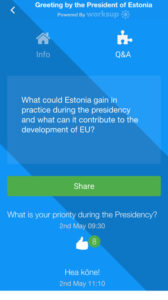
Q&A, Worksup
Live polls
Live polls able the participants to vote on predefined answers using their device web browser or app. Results are usually shown in real-time on the screen as a bar or pie chart. All 5 apps provide a possibility to create polls but are very different visually. To be effective also on the screen, the bar or pie chart should have a resolution that fits the particular screen. For example, an event app Worksup enables to modify the text size of the bar or pie diagram and create loop slides and adjust the timing.
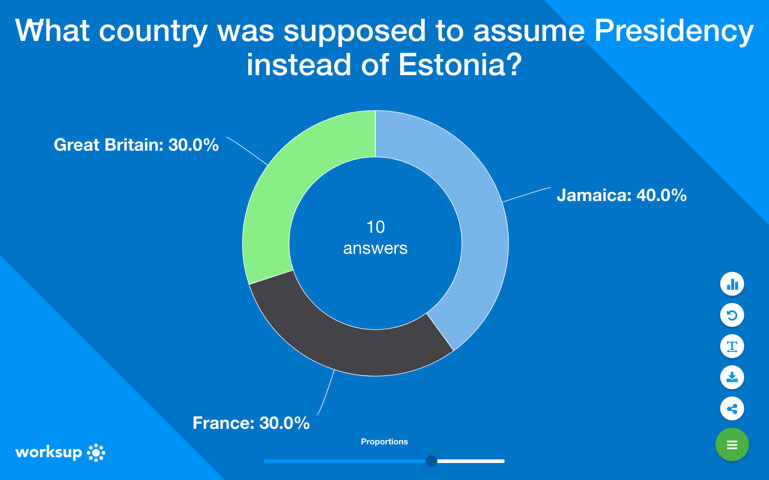 Live Polls, Worksup
Live Polls, Worksup
Text tasks & Word cloud
Text tasks able the organizer to gather participant views with an open text. This is excellent for group work answers. To sum up, the session gathered answers can be summarised with a word cloud. Word clouds are usually in the shape of the cloud, presenting the most popular words used during the session. All of the five apps named above provide the function, although every app is in a different shape or color. For instance, live polling app Slido and Mentimeter generate colorful clouds, Worksup, Pigeonhole and Meetapp provide a rather dynamic and clean look of the word cloud.
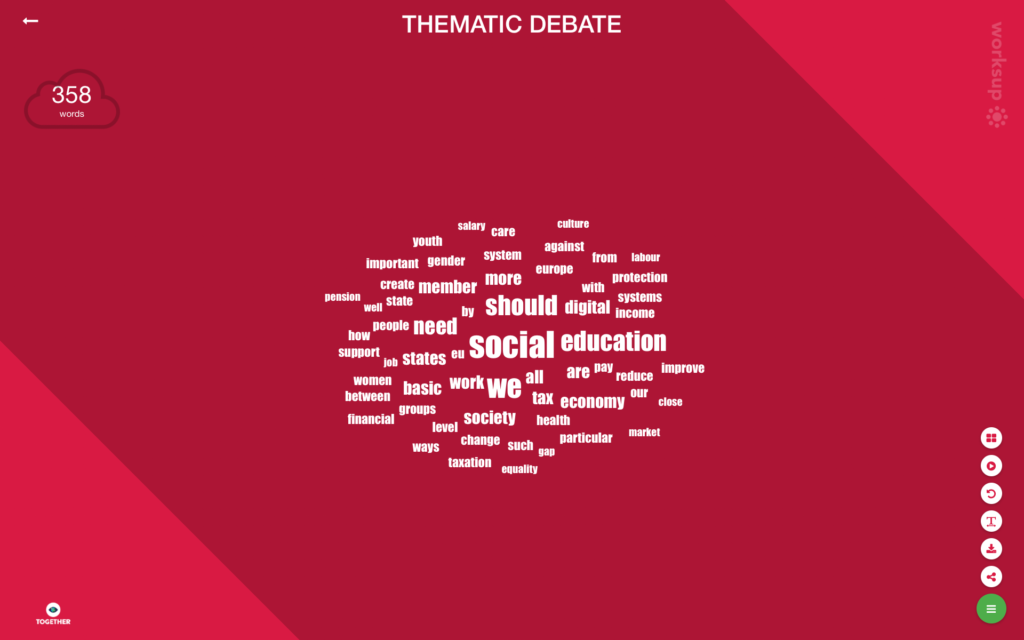 Word Cloud, Worksup
Word Cloud, Worksup
Image tasks
From all of the five event apps, only Worksup and Mentimeter provide image tasks feature. Image tasks help the attendees to interact visually and show their creativity. For instance, with image tasks, you can allow your participants to draw a picture first and then take a photo and then send it to the application. Later organizers can share them on the screen or social media with other fans. Image tasks are one of the fun ways to break the ice between the participants. For example, the Worksup event app enables to play images as a slide loop.
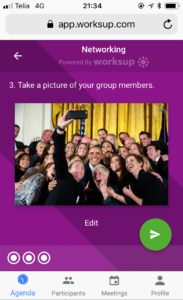
Image tasks, Worksup
Rating
Rating ables the audience to rate the most valued presentations; a quick way of getting useful feedback. Event apps Mentimeter and Worksup provide presentation rating possibility but there is a variety between them. For instance, with Mentimeter, the audience can rate statements and topics on a scale. With an interaction app Worksup, participants can rate the speakers and topics directly in the agenda feature, which immediately gives an insight into which topic and speaker is the most popular.

Rating feature, Worksup
Sharing & Downloading
Sharing & downloading lets you export the results from your presentation. All the named event apps above provide sharing and downloading features. With mobile event apps Slido, MeetApp, and Pigeonhole, for instance, provide the ability to share your presentation to social media or other integrations. Event app Mentimeter enables you to download with Excel, however, you cannot share the presentation to social media. Worksup event app enables organizers to copy and share live links with poll results, text results, and word cloud or image tasks to social media or other platforms. Whoever gets the Worksup link can follow task results in real-time. In addition, you can download and share .png graphics for an event summary, PR article, or other online and offline channels.
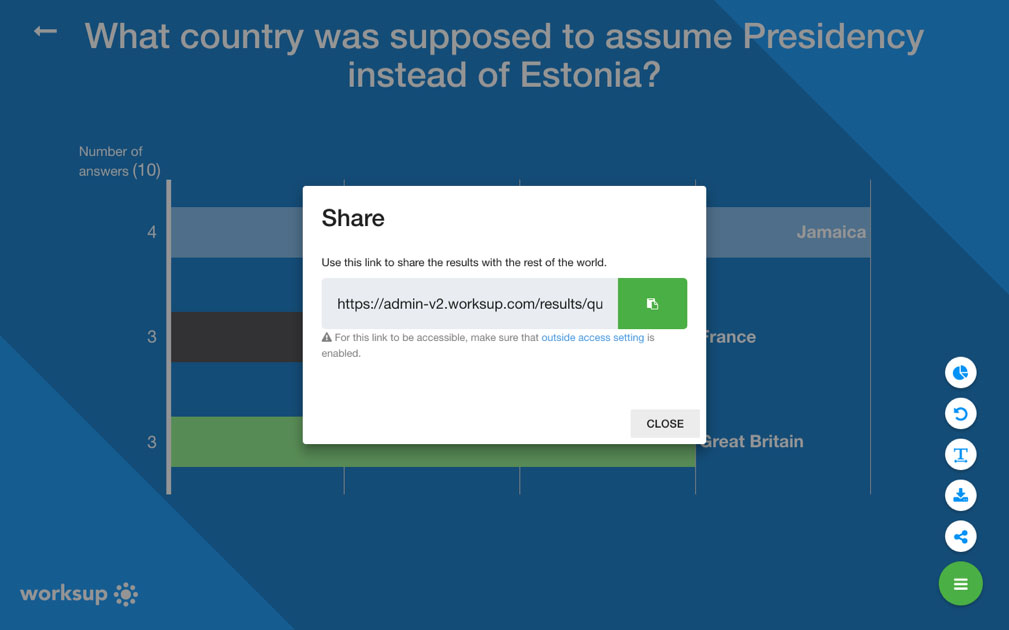 Share & Download, Worksup
Share & Download, Worksup
Networking
Out of the five event apps, only MeetApp and Worksup are also social networking apps. Participants can grow a valuable network of fellow attendees and leave your meeting with plenty of new and fascinating contacts. In today’s world, where it matters whom you know, this feature can be considered as one of the most useful features of the conference app. In the event app Worksup the participants can build a personal profile with what are they offering and seeking in the context of a particular event. This enables the event app Worksup to matchmake attendees according to their interest. MeetApp provides adding your contact information, view other event participants and save new contacts to your phone.
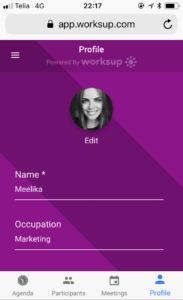
Event networking app Worksup
Downloading the app vs Web browser
Event apps Slido, Pigeonhole, Mentimeter, and Worksup do not need downloading, you can use the event app straight in your web browser. MeetApp needs to be downloaded and installed on your phone. Thus, there are two arguments on this matter. When you have frequent guests, who attend regularly at your seminars or events, it might be useful to download the app from the application store, however, a much safer and quicker way is to let your attendees save their time installing the app and use a web browser within a phone.
Event branding
Event branding is a short-term effort but long-term value. When you are lost planning every minute of your event, chances are you could overlook the most important aspect of all – building a powerful brand that speaks directly to your attendees. To brand your event is to inject the personality of your company through a visual medium. Thus, this can be one of the most important features of all. From the five apps named above, MeetApp, Pigeonhole, and Worksup provide event branding. With these three apps, you can build brand awareness with your logo, colors, and content.
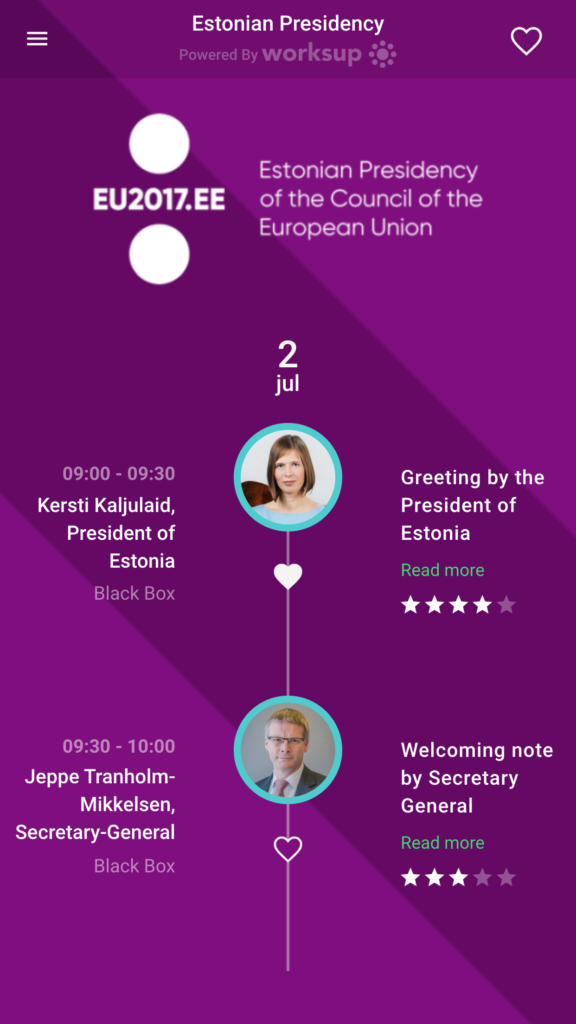
Event branding, event interaction app Worksup