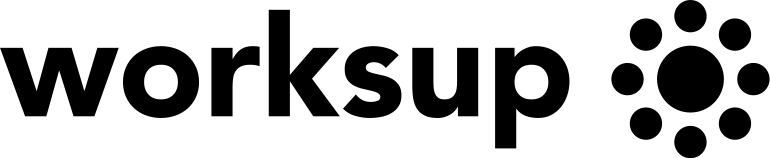Overview
Our wish has always been to keep our customers aligned with the product development lifecycle of our application. The user experience of our clients, alongside with security, remains our highest priority here in Worksup. This is why we want to keep you updated with our latest features, upgrades and bug fixes. In this release, we are excited to announce new features and updates, that will drive major improvements in your ability to use Worksup.
What's new? 🚀
Participants' Categories
Participants’ categories allow you to add tags to your attendees and therefore make them stand out in terms of their roles. It also helps the participants to filter big amount of attendees and find people of interest more quickly, by using search bar. Tags assigned by the organizer will automatically be transmitted to the participant’s networking profile. Tag colors are synchronized across the event for registrations with the same tag text.
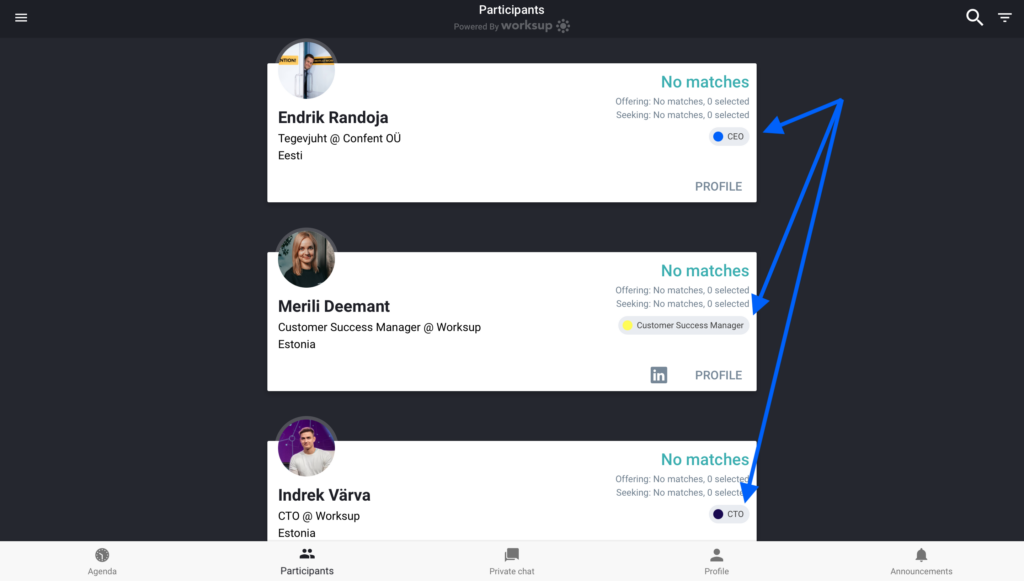
For more specific instructions on participants’ tags feel free to visit our Wiki → here ←.
Editing Registrations
As an organizer, situations may arise where there is a need to change registrations. Editing can be done in both- one-by-one or in bulk. Bulk import .xlsx template is updated to include “Tags” column with instructions. Nevertheless, it should be kept in mind that editing can only be done if the attendee has not yet checked into the event.
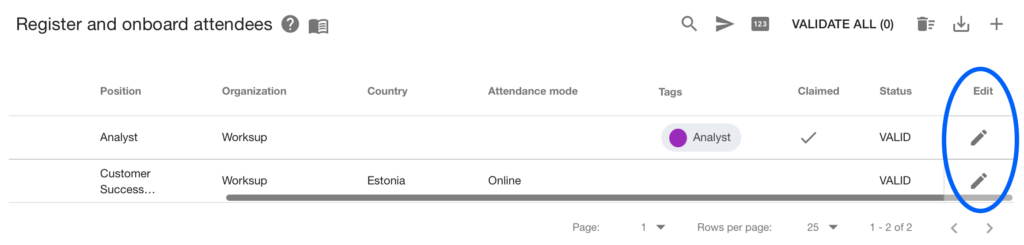
To read more about editing registrations, pay a visit to our Wiki → here ←.
Name Tag QR-code Scan Tracker
When the QR code on the name tag is scanned, each scan is recorded. This gives the organizer an opportunity to monitor statistics. Name tag statistics can be seen by downloading the “Detailed interactivity and pageview metrics” report, which now also contains the “Name tag QR-codes” report. To dive in deeper in this new feature, take a look at our Wiki → article ← on the same topic.
Updates ✨
- Much improved instructions text under “?” buttons as well as near the create/edit/import forms.
- When registering a ticket code through admin form or bulk import, we now enforce the presence of email, otherwise import process ignores the row.
- New design and UX concept for registrations and networking profiles tables for easier editing.
- For better overview of the data, networking participants table now also only shows columns which actually include data (similarly to the registrations table).
- Add missing fields (picture, LinkedIn, country…) to admin views and exports.
- Sort parallel session tracks by starting time or id if starting time is the same.
- Allow attendees to hide their email from take-aways report.
- Networking profile editing in admin (attendance mode & tags).
- Percentage-based matchmaking system.
Bug Fixes 🛠
- Registering same email twice with Fienta integration results in unhandled exception.
- Task external access link asks for admin login.
- Intercom button overlaying pop-up content when the preview panel is open in admin.
- Name tags appear as “unmapped take-away” in take-away report.
- Various bug fixes and improvements.