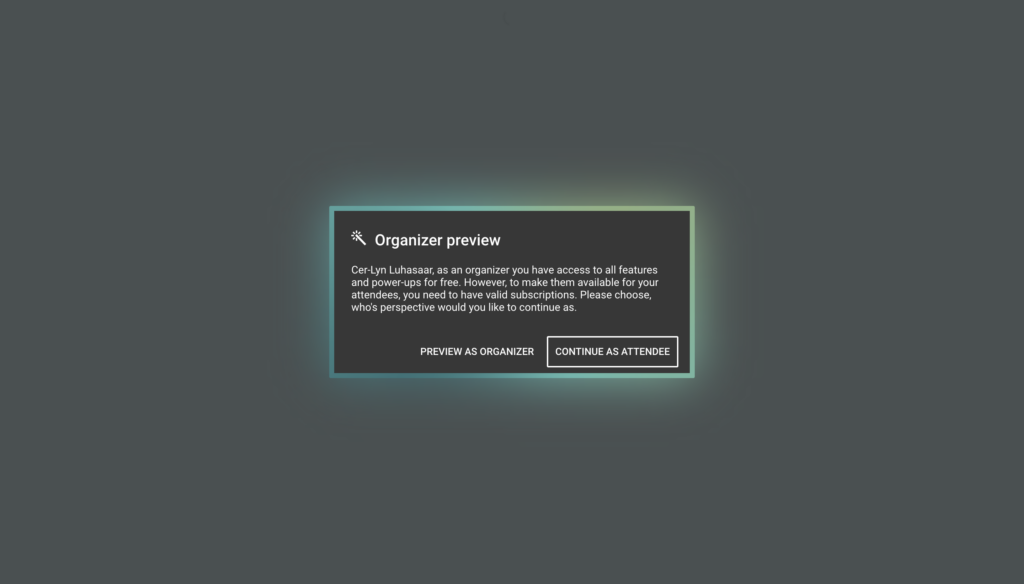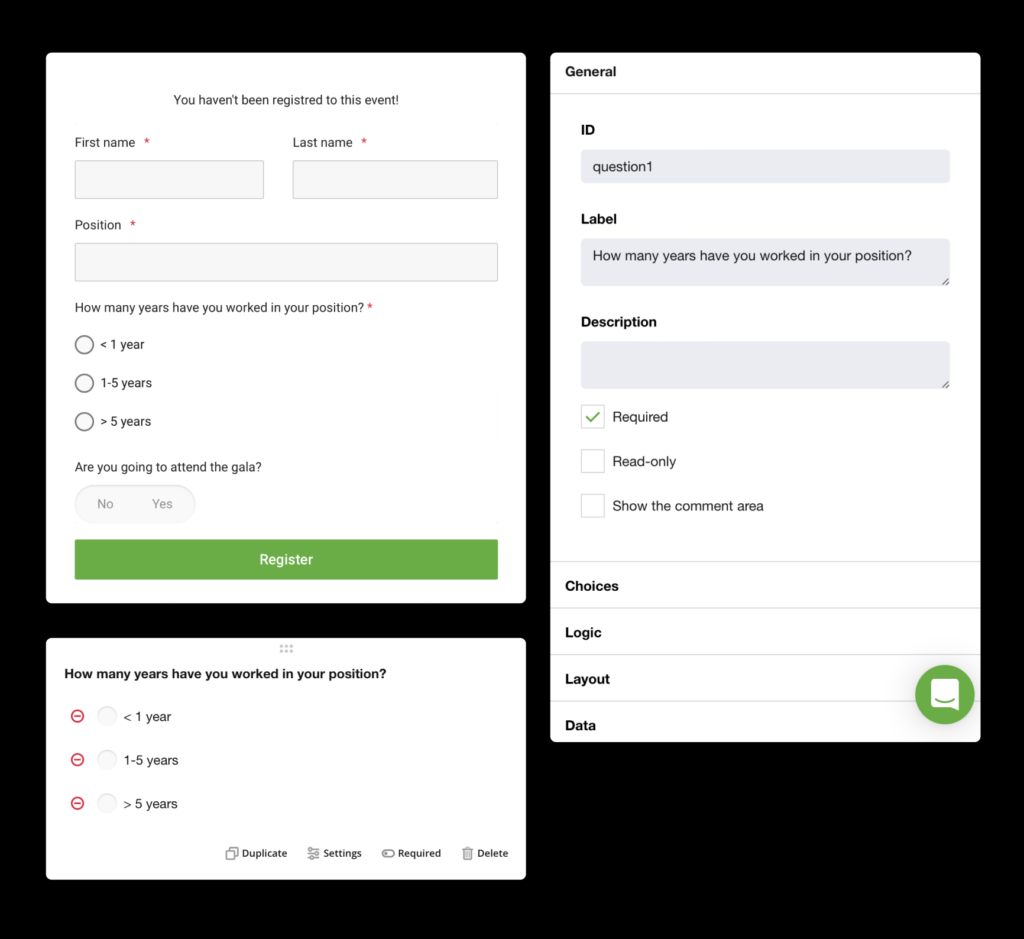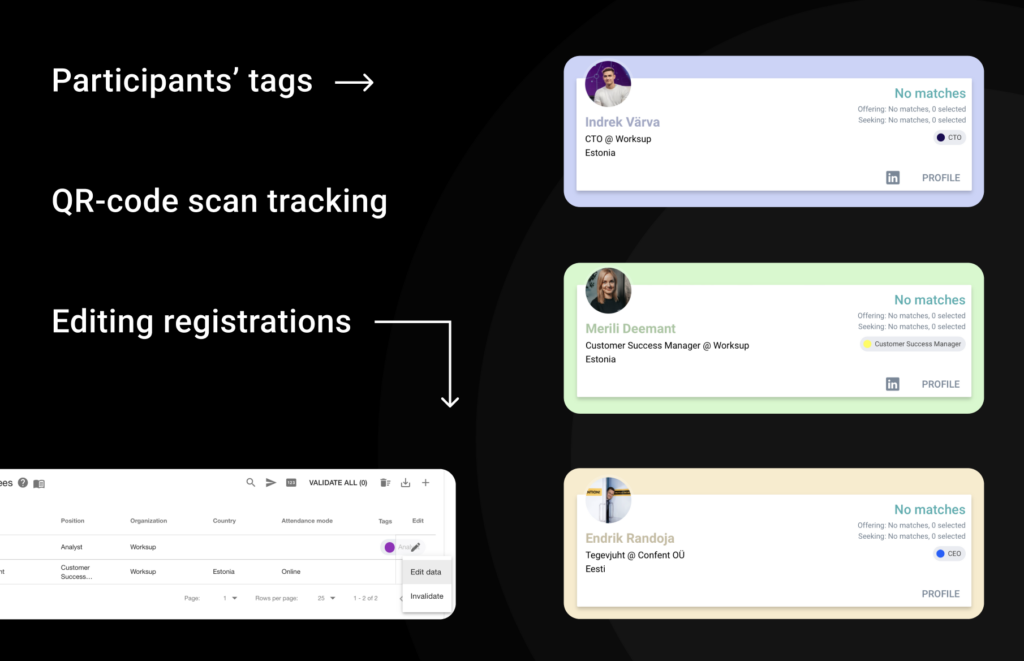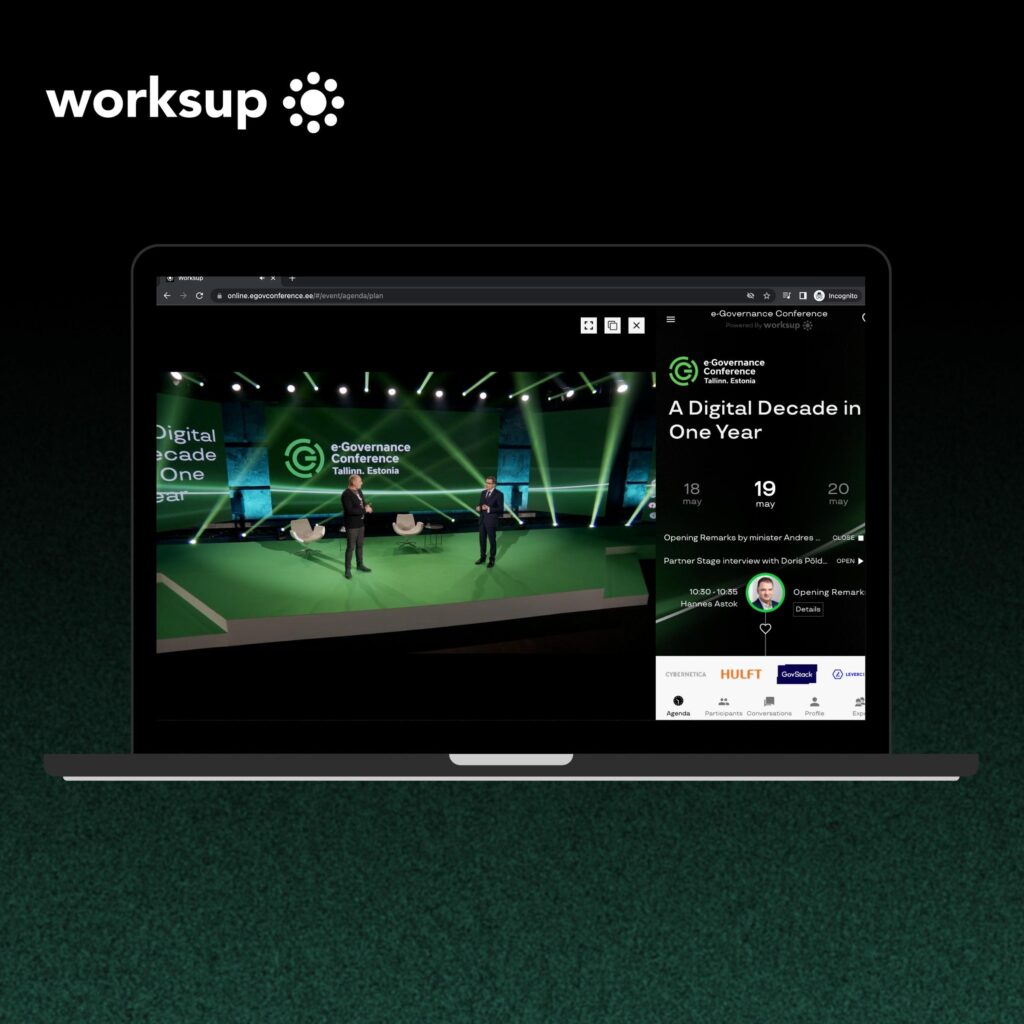Reading time:
min
While live streaming is often seen as the best way to get your message out there, it’s still new technology and can be challenging to get right. You’ll need to think about how you want to present yourself, what you want your viewers to know about you and your business, and how you can turn this into an opportunity that grows your audience. This post will cover the good, the bad, and the ugly of live streaming so that you don’t make any costly mistakes when getting started.
-
Live Stream Key Error
Stream key is a special code used to identify a source of video streaming, to show the stream on a website. Sometimes, preparing a web conference live stream on Facebook live, you can get popup errors like “failed to connect” or “couldn’t get the access to the stream key”. In this case, make sure you’re using the latest version of your broadcasting software (e.g. OBS, Wirecast, or XSplit), and your stream key is correct – check if you copied the correct stream key from Facebook to the chosen streaming software. If it still doesn’t work, reset the key and try again.
-
Poor Conference Streaming Quality
To have a smooth picture and sound doesn’t necessarily require buying expensive equipment. To avoid any issues with the stream quality, better use wired internet. WIFI is unstable and it requires software to optimise itself constantly. Check if you connected the equipment parts the right way to reveal where exactly the problem hides – the camera, microphone, software or lighting if any are used.
-
Not Correct Testing
 Test everything as closely as possible to the actual event. While the stream might run well on OBS or vMix preview, test the embedded stream in the environment your audience will be attending, eg. Worksup. If you do not wish your audience to witness your tests make a copy of your event and test the embedded live stream there. There you can adjust the sync etc in peace.
Test everything as closely as possible to the actual event. While the stream might run well on OBS or vMix preview, test the embedded stream in the environment your audience will be attending, eg. Worksup. If you do not wish your audience to witness your tests make a copy of your event and test the embedded live stream there. There you can adjust the sync etc in peace.
-
A YouTube Live Stream Is Not Embeddable
Sometimes the live streaming is not embeddable on Youtube due to the host’s account limitations. Before making a stream, make sure that the host’s number of subscribers allows streaming, as for now, you can’t do this with less than 1000 followers. Another reason could be that the host reached the daily live streaming limit, in this case, to proceed with the stream, you need to wait for 24 hours.
-
Streaming Unauthorised Content
Youtube and Facebook scan third-party content for matches, including both audio and video. When such copies are identified, you’ll be required to stop streaming the third-party’s content. Only when complying with it, you’re allowed to continue, in other cases, your stream will be terminated.
-
Sound and Video Are Not Synchronized
The sound goes ahead of the video stream or goes other way round. Another annoying issue that can badly influence attendees’ experience of a web conference. To avoid such situations, before the event, make sure the sync between the audio and video is adjusted.