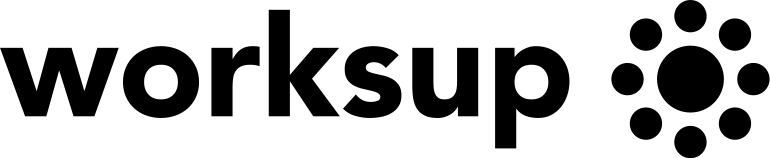It may happen that your participants cannot make it to the event in person. However, you should still make an effort for maximum attendance. With this mini-post, we will drill down on the possible attendance issues and show how a virtual event can be the solution.
Why?
There may be many reasons for people not join your event at the prepared venue. For example, due to the current outbreak of coronavirus (Covid-19), many organisations have applied travel restrictions. Also, employees have been advised to attend only the critical meetings.
Other reasons not to be present can be a sudden illness or family matters. Finally, you should also consider the lack of resources – for some, it may simply be too time-consuming or costly to physically attend your event.
Nevertheless, conferences and larger meetings still take place in the areas that are not yet in the virus risk zone. As an organiser, you surely wish to include the people that can’t make it to the venue. The solution for them is attending a virtual event.
That is why Worksup has added embedded live streaming to its features with no extra cost for event organisers to enable a better experience for remote participants.
What?
Worksup enables participants to follow the live stream of your event and become engaged with the help of all the tools:
- Watch the live stream video;
- Follow the agenda and build a personalised program;
- Ask questions from the speakers;
- Upvote questions and comments posted by the other participants;
- Participate in polls;
- Answer to text tasks either individually or as a group work;
- Breaking ice with image tasks;
- Create a personal profile and state the interests;
- Browse the profiles of other participants;
- Easily find participants with whom you are matched by Worksup;
- Get in touch with other participants;
- Propose a virtual meeting and open chat;
- Answer to the feedback questionnaire.
Thus, everything your event attendees would normally do at the site, they can also do remotely via Worksup.
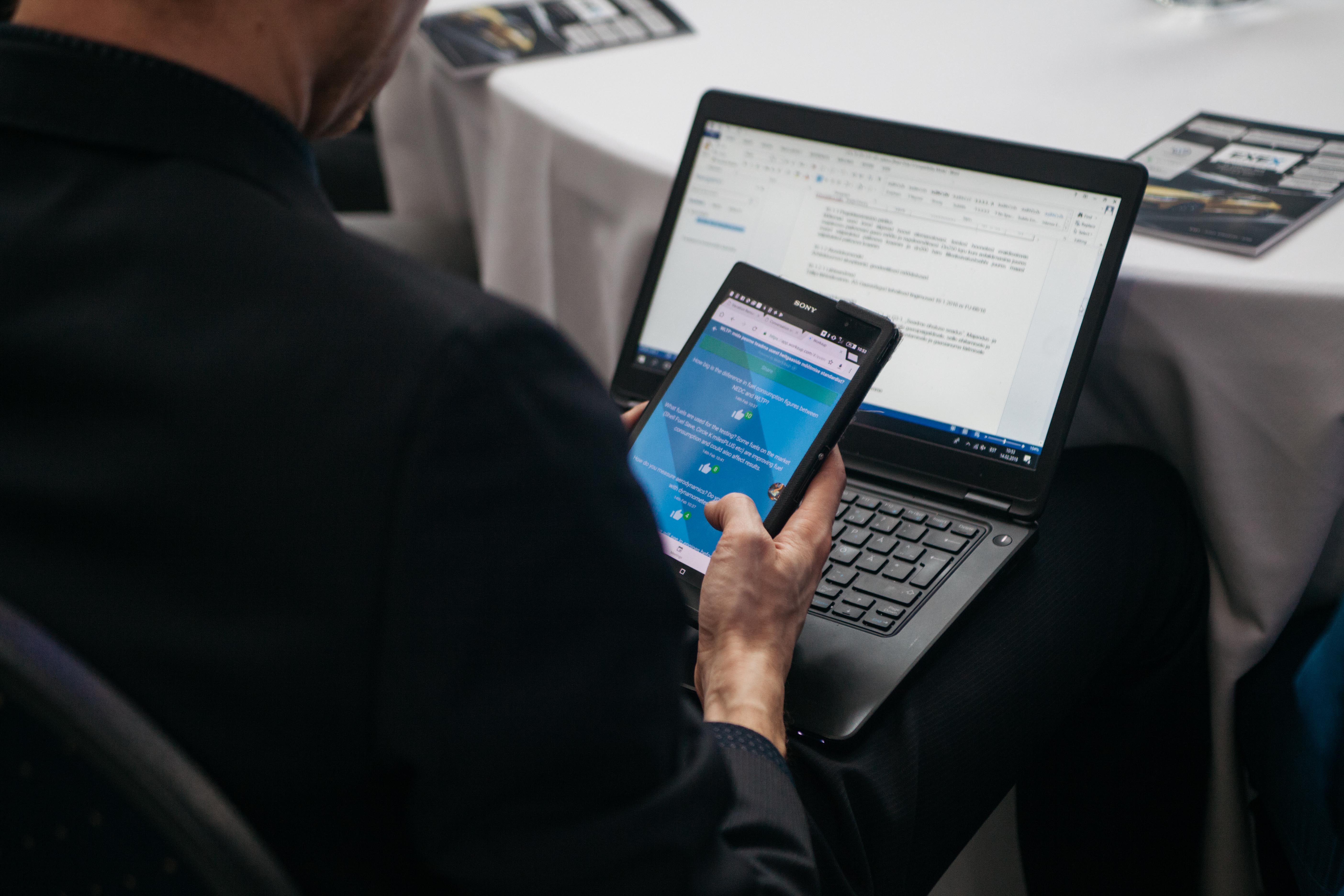 Q&A questions on Worksup
Q&A questions on Worksup
How?
There is nothing special you need to do as an organiser to enable your participants to be involved remotely. The setup is very similar to a regular seminar or conference. But, in order to provide a live stream, you need a camera or two, a microphone system and a video mixer to mix it all together. Many events have them in their standard settings together with a skilled technician. Ask the technician for a livestream EMBED link and insert it into the LIVESTREAM section of your event.
Consequently, your participants will be able to attend your virtual event from one app. They can watch the presentations and, at the same time, ask questions from the speakers, browse and get in touch with other attendees, share their thoughts in polls or solve text tasks. Just as they would be there. In fact, all you need to do is send them an Event ID that they use for logging in to your event.
For any questions about virtual events or embedded live streaming, don’t hesitate to contact us.